Download Instagram Photos
Save and download photos from Instagram in full size for free
SaveVid - Online Instagram photo downloader
Our Instagram photo downloader provides the ultimate solution to easily download photos from Instagram in original quality and full size. Whether it's a photo in a post, Carousal, Album or profile photo, you can download them to your device in seconds without needing to log in or use any complicated software.
The highlight of SaveVid is its ability to allow you to choose the appropriate image quality and size before downloading. This feature is especially useful for content creators, helping them easily download suitable images for the purpose of creating new content. Furthermore, SaveVid's photo download tool is completely free, unlimited in number of uses and compatible with all devices and platforms.
How to use Instagram photo downloader?
Step 1: On Instagram, open the post with the photo you want to download. Tap the three-dot icon (···) on the post and select Copy link.
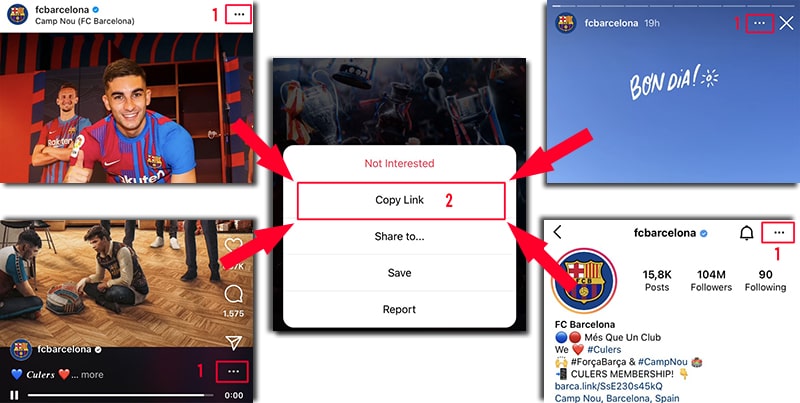
Step 2: Open the Instagram photo downloader on SaveVid or click this link: https://savevid.io/en/instagram-photo-downloader
Step 3: On SaveVid, press the Paste button to paste the Instagram photo link into the input field and press the Download button.
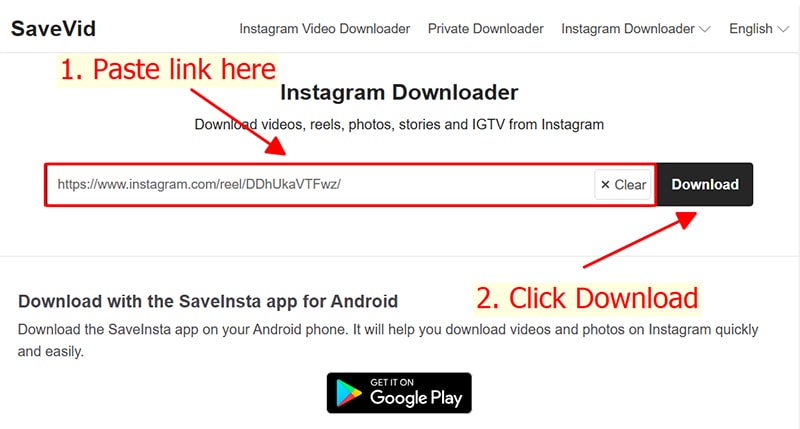
Step 4: All images in the post will be displayed. Select the desired image size and press the Download button to save the image to your device.
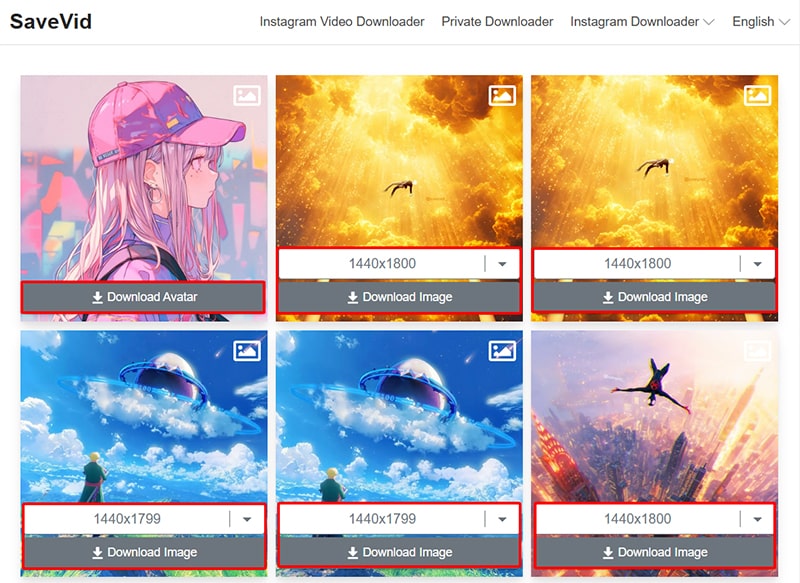
On iPhone/iPad, to move photos to the library (Photos), you need to follow steps 6 to 10 of the following tutorial: How to download photos on iPhone?
What are the benefits of using SaveVid to download Instagram photos?
- Create photo collections: You can save memorable moments or beautiful images from Instagram to your personal collection to review at any time.
- Share with friends: Easily share favorite photos with friends or relatives using AirDrop or Bluetooth without 4G or Wifi.
- Content creation: Download Instagram photos for content creation purposes and post to other platforms such as Facebook, Threads, TikTok or Youtube.
The SaveVid.io tool was created to help you download videos and photos you post yourself. We strictly prohibit using this tool to violate copyright or violate the privacy rights of others.
Read our Terms of Service 👉here👈