Instagram Highlights Download
Save and download Instagram Highlights photos and videos quickly
Download Instagram Highlights Anonymously & Free
SaveVid.io's Instagram Highlights Downloader is an online tool designed to help users easily save Highlights from any public account. This tool supports downloading Highlights content from Instagram to your device in popular formats such as MP4, JPG, and JPEG. These formats can be supported on almost any device including phones, tablets and computers.
SaveVid.io is designed with a friendly, easy-to-use interface and pays special attention to the security of users' personal data. The entire download process takes place directly on the web browser, allowing you to use the tool on any device without the need to install additional software. Just paste the link and hit the Download button, SaveVid.io will automatically handle and get everything done for you quickly.
How to use Instagram Highlights downloader?
No one can know that you've downloaded their Highlights content, as all requests are handled through a proxy. This ensures that the tool does not ask for any personal information or your Instagram account data. Simply provide the link to the Highlights you want to download, and everything will be processed quickly and securely.
Step 1: Copy the Highlights link
On Instagram, go to the account whose Highlights you want to download, open Highlights, and copy the link.
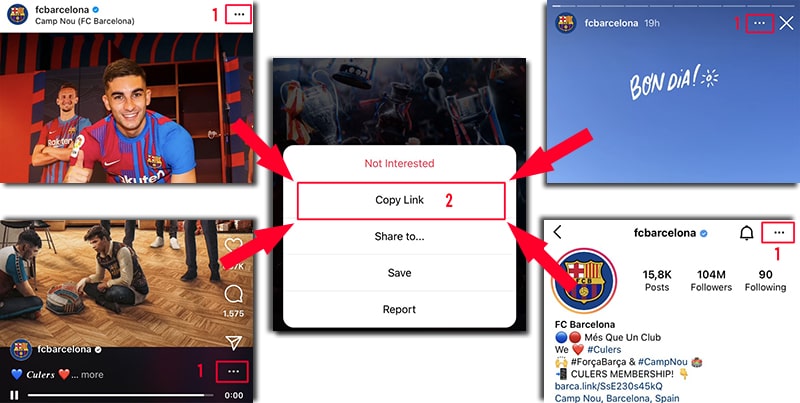
Step 2: Open the Instagram Highlights downloader
Access the Highlights downloader on SaveVid.io by clicking this link: https://savevid.io/en/instagram-highlights-download
Step 3: Paste the Highlights link into SaveVid
On the SaveVid tool, press the Paste button to paste the copied link into the search box and press the Download button.
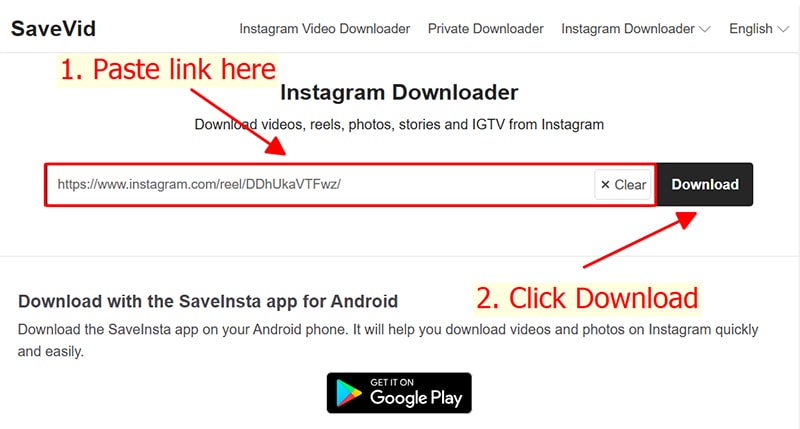
Step 4: Save Highlights to device
After a few seconds of processing, all photos and videos in Highlights will be displayed. You can choose the desired size and quality, then press the corresponding Download button to save it to your device.
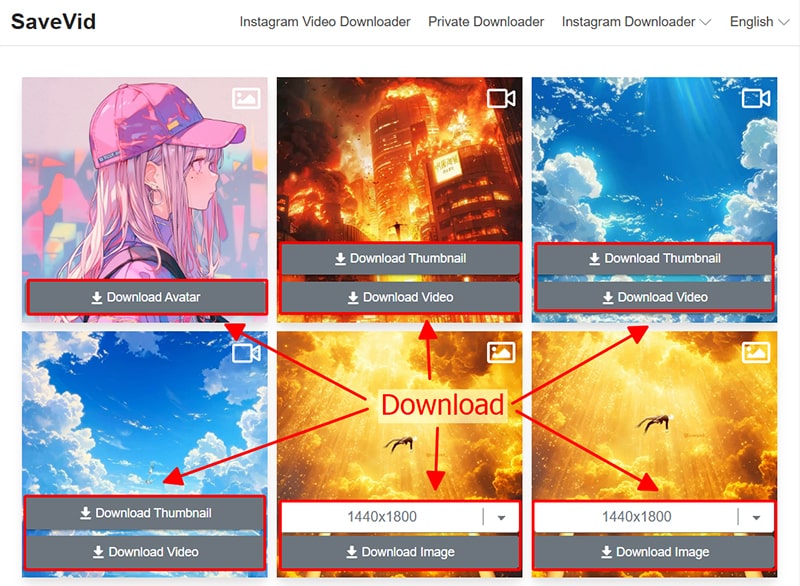
SaveVid.io provides you with the tool to download Highlights from Instagram completely free. You can freely use this tool to save and download your favorite Highlights to share with friends or relatives.
User reviews of Instagram Highlights downloader?
Instagram Highlights downloader developed by SaveVid.io received many positive reviews from users thanks to its stable performance and outstanding download speed. The tool is designed and developed by a professional team, ensuring a smooth and reliable experience.
Besides, compatibility on all devices, from smartphones to desktop computers, along with support for popular formats such as MP4, JPG, makes SaveVid.io the top choice for preserving memorable moments on Instagram.
The SaveVid.io tool was created to help you download videos and photos you post yourself. We strictly prohibit using this tool to violate copyright or violate the privacy rights of others.
Read our Terms of Service 👉here👈