How to use Instagram downloader on SaveVid
Discover the Instagram video downloader from SaveVid.io – The perfect solution to download photos, videos, Reels, Stories and Highlights from Instagram quickly and conveniently. With SaveVid.io, you can easily download Instagram content in high quality on any browser, without any problems.
SaveVid.io supports downloading photos and videos with the best resolution, ensuring the original quality is maintained. This tool is completely free, does not require account registration or software installation, helping you save time and store your favorite moments in just a few simple steps. SaveVid.io provides an easy, fast and maximum secure Instagram content download experience for users.
Step 1: Copy Instagram link
On Instagram, find the post with the photo or video you want to download, tap the three-dot icon (•••) above the post, and selectCopy link from the menu that appears.
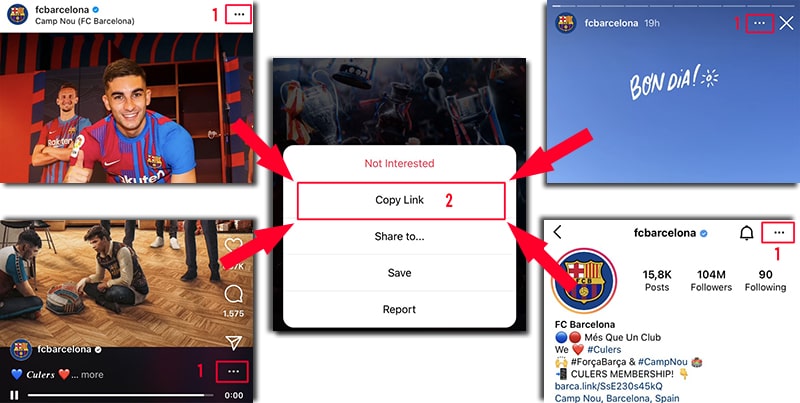
Step 2: Paste the Instagram post link into SaveVid
Access the website SaveVid.io with any web browser such as: Chrome, Firefox, Safari, Opera, etc.
Press the Paste button to enter the copied Instagram link into the input field and press the Download button.
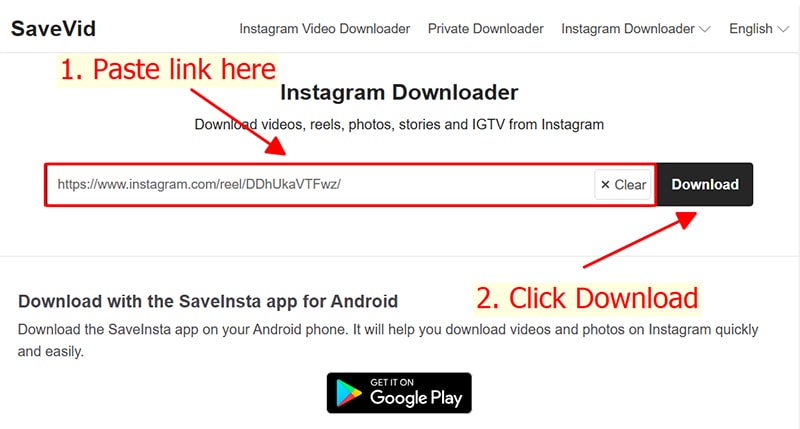
Step 3: Save photos or videos to device
All photos and videos in the post will appear, click the corresponding Download Photo or Download Video button to save to your device.
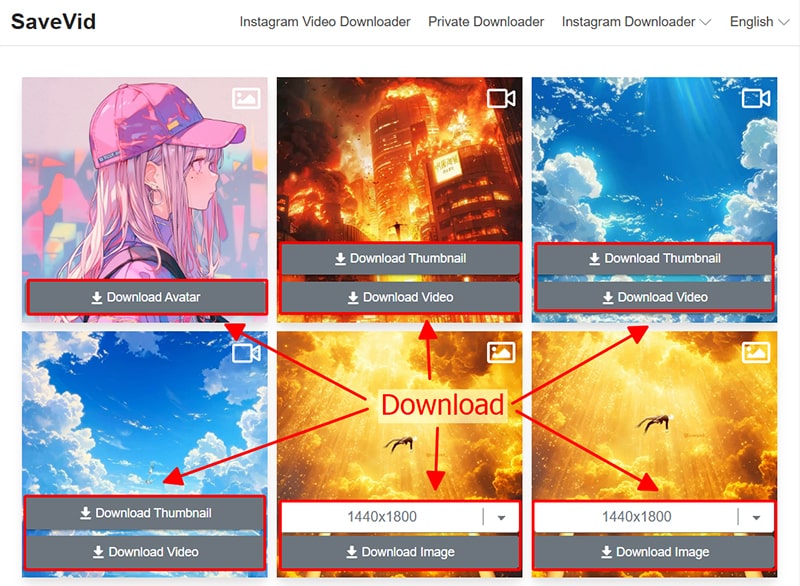
Note
If you get an error or can't find the photo, video you want to download, use Private downloader: https://savevid.io/en/instagram-private-downloader and follow the instructions to download your photo or video.
During use, if you encounter an error, please contact us for support: [email protected]