Download Video Instagram
Download videos from Instagram to phone or computer for free
Tool to download videos from Instagram online
Are you looking for a way to save favorite videos from Instagram? Our Instagram video downloader will help you download Instagram videos in HD quality MP4 format without installing an app or creating an account. This tool is completely free, easy to use and compatible with all devices.
Different from regular download tools, SaveVid.io is specifically designed to be a specialized tool for downloading videos from Instagram. With continuous optimization and updating of new algorithms, SaveVid.io ensures the fastest, easiest and most convenient experience for users. Just follow three simple steps: Copy, Paste, and Download, and you'll have your favorite videos saved on your device in a snap.
How to use Instagram video downloader?
Step 1: Copy video link
Go to Instagram, find the video you want to download, click the three-dot icon on the post, and select Copy link.
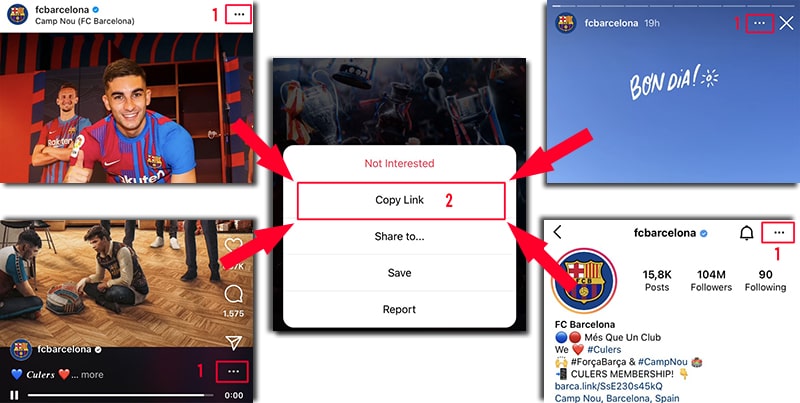
Step 2: Open the Instagram video downloader
Go to SaveVid.io and open the Instagram video downloader or click this link: https://savevid.io/en/download-video-instagram
Step 3: Retrieve the download link
Press Paste button to paste the Instagram video Url into the search box and press Download button to retrieve the download link.
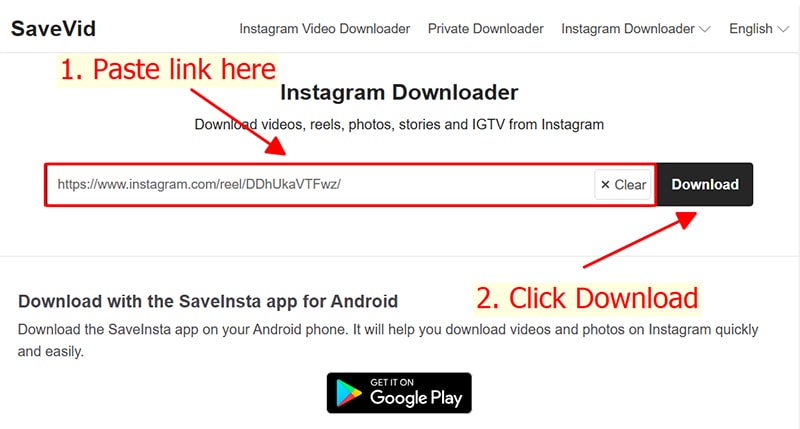
Step 4: Save video to device
After a few seconds of processing, your video will be displayed, click the Download Video button to save the video to your device.
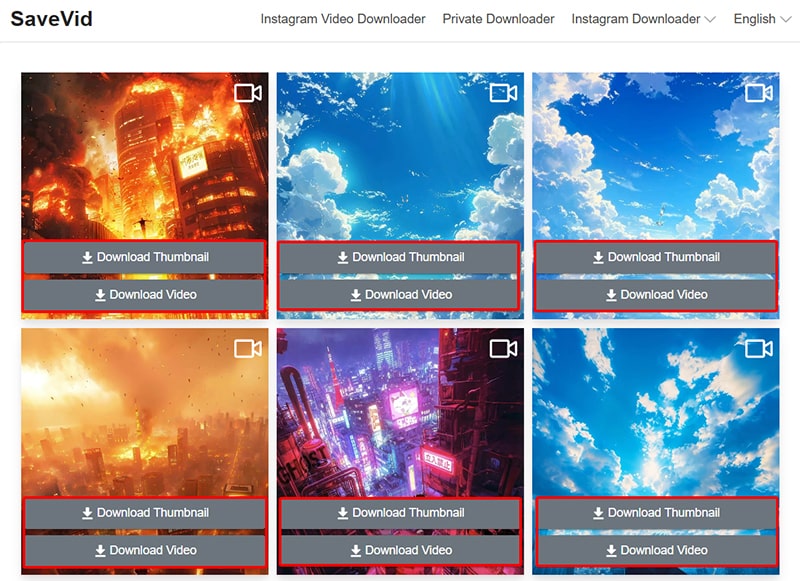
By default, SaveVid.io will provide the best quality video download link for you to download. In addition, you can also download the video thumbnail if you need.
For iOS devices (iPhone, iPad), you can find downloaded videos in the Downloads folder in the Files app. If you want to display in the collection (Photos), you need to follow steps 6 to 10 of this article: How to download Instagram videos on iPhone?
Why should you download Instagram videos using SaveVid tool?
SaveVid.io is a specialized download tool designed specifically for Instagram, offering outstanding features that other tools cannot provide. With support from a professional development team, SaveVid.io ensures stable, smooth and fast operation, helping you avoid annoying errors common in other download tools.
The SaveVid.io tool was created to help you download videos and photos you post yourself. We strictly prohibit using this tool to violate copyright or violate the privacy rights of others.
Read our Terms of Service 👉here👈