Online Instagram Downloader
Easily download Video, Reels, Photo, Story and Highlight from Instagram
SaveVid - Best Instagram Downloader
SaveVid is the best Instagram downloader online today. This tool will help you easily save and download Videos, Photos, Stories, IG Reels, Highlights and InstaDP from Instagram for free. With just one click, all your favorite Instagram content will be downloaded instantly without installing any software.
With SaveVid, you can easily download any content from Instagram in original quality quickly, for free and completely anonymously. This tool is designed to work well on any device, from mobile phones, tablets to desktop computers. Supports downloading videos, photos or posts from Instagram accounts you want to follow completely anonymously (no one knows you viewed and downloaded).

Online Instagram photo and video downloader
All you need to do is provide SaveVid with the link to the Instagram post you want to download. From the link you provide, the tool will automatically retrieve data and display the download link for you. All operations are performed in the browser and processed on our server, ensuring the entire process is done quickly and the download speed is the fastest.
What is Instagram downloader?
Instagram Downloader is a tool that helps you easily download your favorite Instagram content such as: Video, Photo, IG Reels, Stories, Highlight and Profile. In short, this is a tool used to download any photo or video on Instagram without installing software and completely free of charge. Let's explore the outstanding features of the SaveVid tool:
Download Instagram Video
Just copy the Instagram video link and paste it into our tool, you can easily download videos in original quality, ready to watch anytime, anywhere without needing an Internet connection.
Download Instagram Photo
Save and download photos from any Instagram post quickly and easily. Download images at full size, allowing you to choose your desired image quality and size before downloading.
Download Instagram Story
Don't want to miss out on interesting stories from your friends or celebrities? StorySaver is a tool that helps you save and download your favorite Stories to your phone or computer before they disappear after 24 hours.
Download Instagram Reels
Our Instagram Reels downloader will help you easily download Instagram Reels videos in the highest quality. Whether you want to download Instagram Reels to watch offline or post to TikTok, our tool has you covered.
Download InstaDP (Avatar Photo)
Easily access and download Instagram profiles without logging in, allowing you to download all photos and videos of posts as well as profile pictures of this profile. Our service simplifies the process, helping you save Instagram profile with just one click.
Download Instagram Highlights
Our Instagram Highlights downloader will help download photos and videos from Instagram Highlights. You can use this feature to download any Highlights to share with friends or for creative purposes.
Download Instagram Audio
Instagram Audio Downloader (IG) is a useful tool that helps you extract audio from Instagram videos as mp3 for offline music listening or as unique ringtones for your phone. Free to use, unlimited downloads.
Download Private Instagram
Private Instagram Downloader will support downloading photos and videos from restricted posts such as: restricted by country, restricted by age, or accounts in private mode. SaveVid is a comprehensive tool for Instagram users.
How to use Instagram downloader
SaveVid.to applies PWA technology (web-based application), accessible and used directly on your web browser, without needing to install any software. Supports all devices from computers, laptops, tablets, iPhone, Android..etc..
Step 1: Open the Instagram app or visit the Instagram.com website in a browser.
Step 2: Scroll to the post with the photo or video you want to download, tap the three dots (···) icon, and select Copy link.
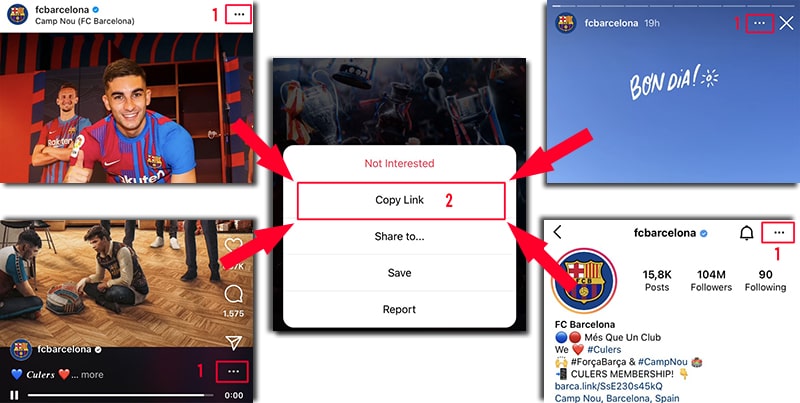
Step 3: Access SaveVid.to with any web browser such as: Chrome, Firefox, Safari, Opera, ... etc..
Step 4: Press the Paste button to paste the copied link into the input field and press the Download button.
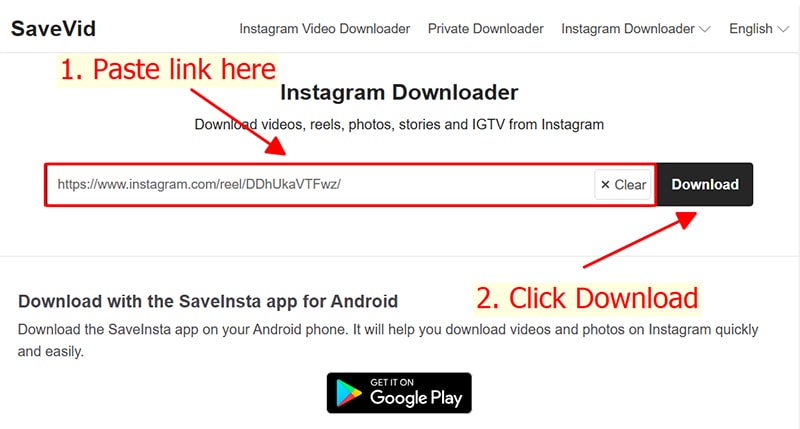
Step 5: All photos and videos will be displayed on the screen. Press the corresponding Download button to save it to your device.
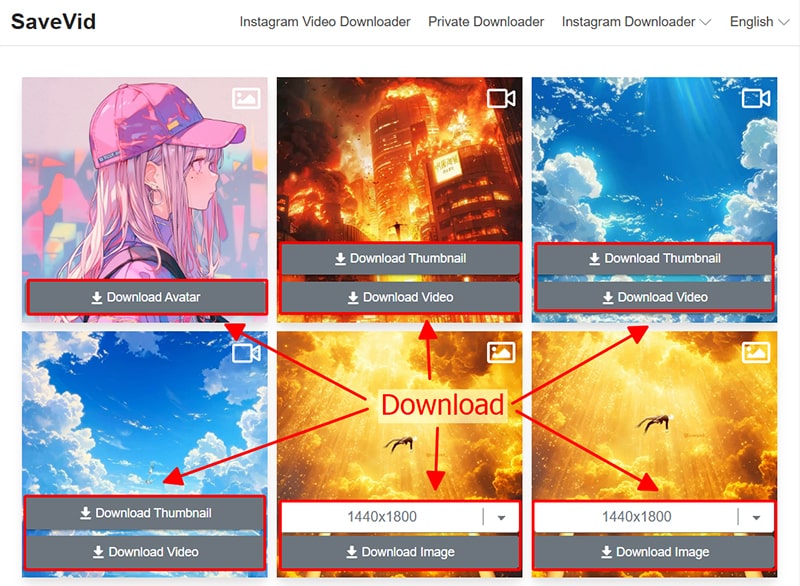
Step 6: A pop-up appears, press the Download button to confirm the download.
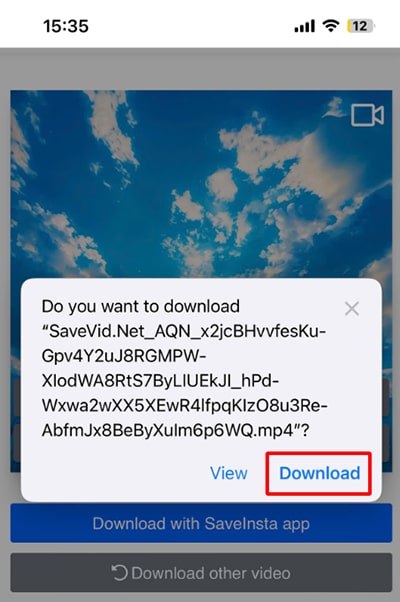
Step 7: After the download is complete. Open the Files app → Downloads, you will find the file you just downloaded here.
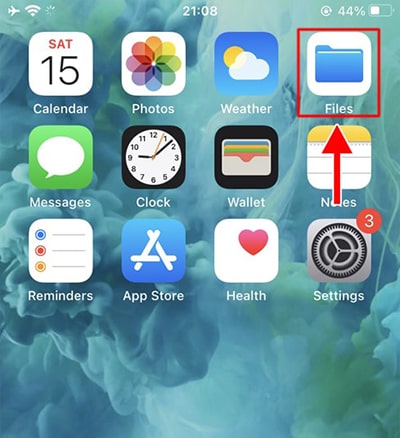
Step 8: Tap on your photo or video and hold still for a few seconds and a menu will appear, tap on the Share button.
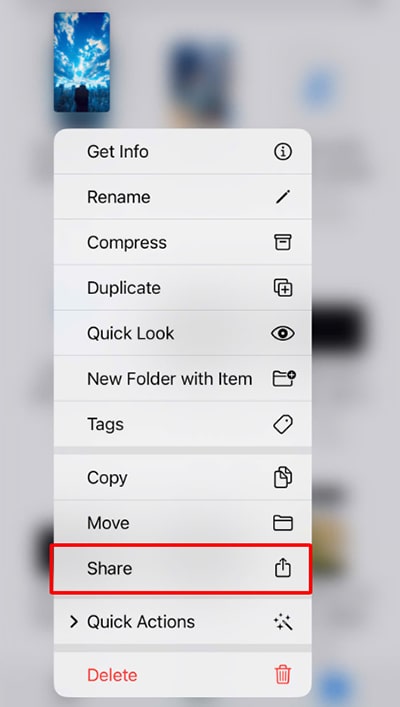
Step 9: Find and tap the Save Video or Save Image option to switch to the gallery.
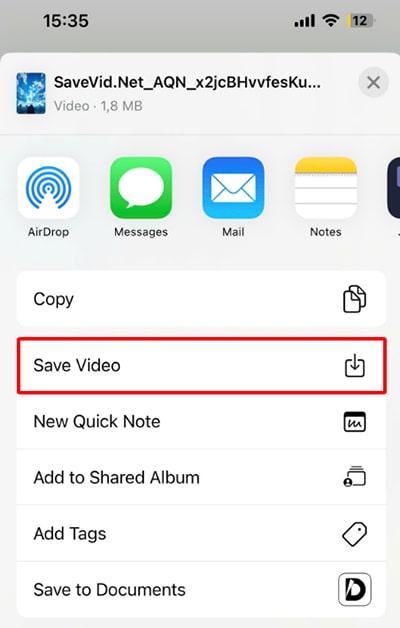
Step 10: Finally, open the Photos app and enjoy your work!

Steps 6 to 10 only apply to iOS devices. The process is extremely simple, you just need to refer to the detailed instructions above and follow each step (with illustrations).
The SaveVid.to tool was created to help you download videos and photos you post yourself. We strictly prohibit using this tool to violate copyright or violate the privacy rights of others.
Read our Terms of Service 👉here👈